Introduction:
Over the past couple of years, we have seen a breakthrough in AI and large language models, leading to significant changes in how we approach developing applications. These advancements have not only enhanced productivity but also introduced innovative ways to implement user interfaces. Tasks that once required hours of manual effort are now streamlined with AI-driven tools, enabling developers to focus on business logic and providing great user experiences.
This transformation is reshaping the way teams build and deliver applications, ensuring faster turnaround times without compromising quality. As we embrace these tools, the role of developers is evolving to become more strategic, focusing on crafting seamless experiences rather than wrestling with tedious implementation details.
Among these innovations, V0 by Vercel stands out as a powerful example of how AI is revolutionizing UI development. Built to integrate effortlessly with modern development workflows, v0 leverages AI to empower developers and designers to work smarter, faster, and with greater creativity. In this post, we’ll explore how tools like v0 are redefining Full Stack development and how they’re paving the way for a more efficient, innovative future.
What is V0?
V0 is an innovative AI coding assistant developed by Vercel that transforms the web development experience. Unlike traditional code generators, v0 is designed to be a comprehensive companion throughout the entire development process, from project inception to deployment.
V0 stands out in several key ways:
- Up-to-Date Knowledge: V0 ensures access to the most current information and best practices in web development, with a particular focus on React, Next.js App Router, and modern web development techniques.
- Vercel Stack Integration: V0 is tailored to understand and address the unique challenges faced by developers working with the Vercel stack, making it an invaluable tool for those leveraging Vercel’s ecosystem.
With its intuitive interface, V0 empowers developers of all skill levels to create web applications faster, redefining what’s possible in modern web development.
Capabilities of V0:
V0 is well integrated with Shadcn UI one of the most popular ways to build UI’s using React.js. This is great because, shadcn-ui is a collection of React Components built on top of Radix UI which takes care of accessibility and cross browser compatibility issues and these components are styled using Tailwind CSS one of the best CSS solutions out there.
V0 goes beyond just generating code, it offers a side-by-side instant preview, allowing you to see your changes in real-time and iterate quickly. Unlike traditional chatbots that provide step-by-step instructions, V0 takes action on your behalf, streamlining the development process.
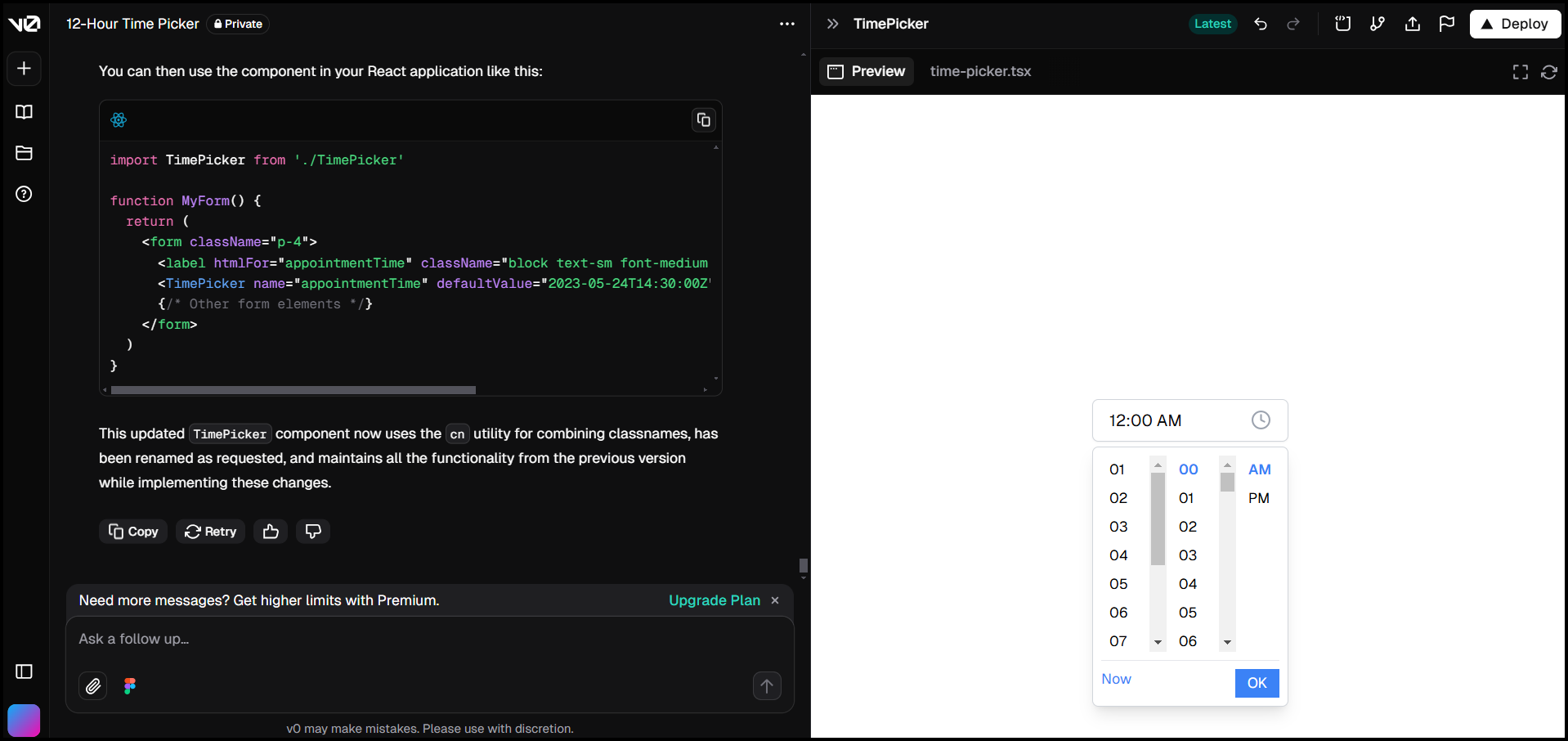
Once you are satisfied with the result, you can get the code directly into the codebase with all the dependencies installed using shadcn cli or download all the files as a zip
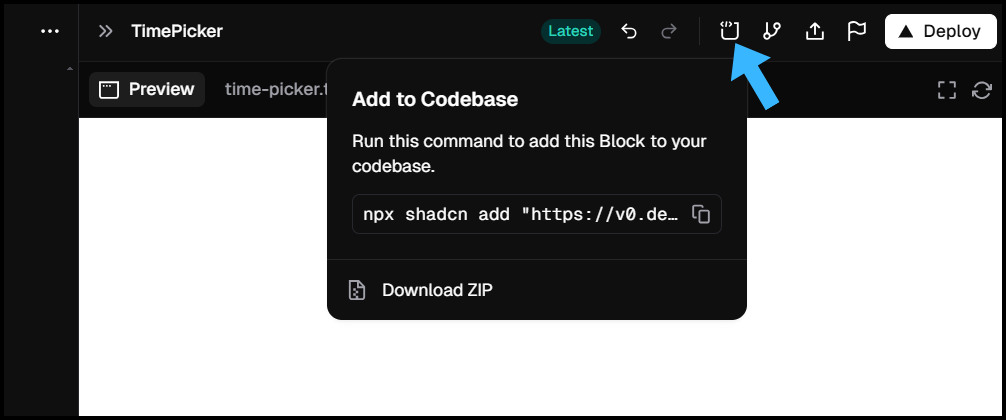
If you wish to have an instant URL to share your creation, the generated UI can be instantly deployed on Vercel with the deploy button provided by V0. Click the link to preview the above TimePicker component. The best part is that you can also easily set up a custom domain for your previews, and all of this is free of cost.
Best use case of V0:
The best use case for V0 is building an MVP or a quick prototype of an idea. V0 provides a range of features tailored specifically for this scenario, making it a powerful tool for rapid development.
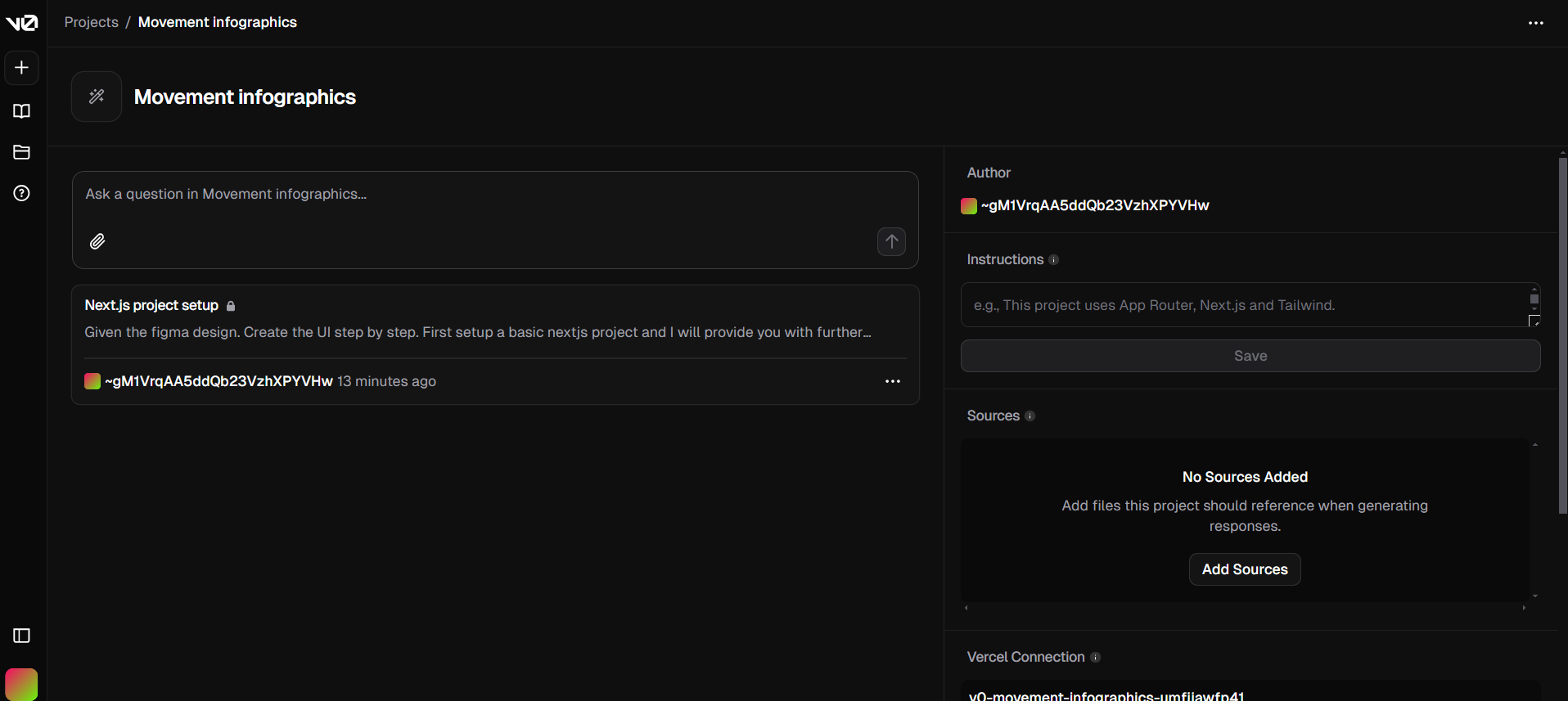
Imagine you have a Figma design of a Dashboard and want to visualize a prototype quickly. V0 is the ideal solution in this scenario:
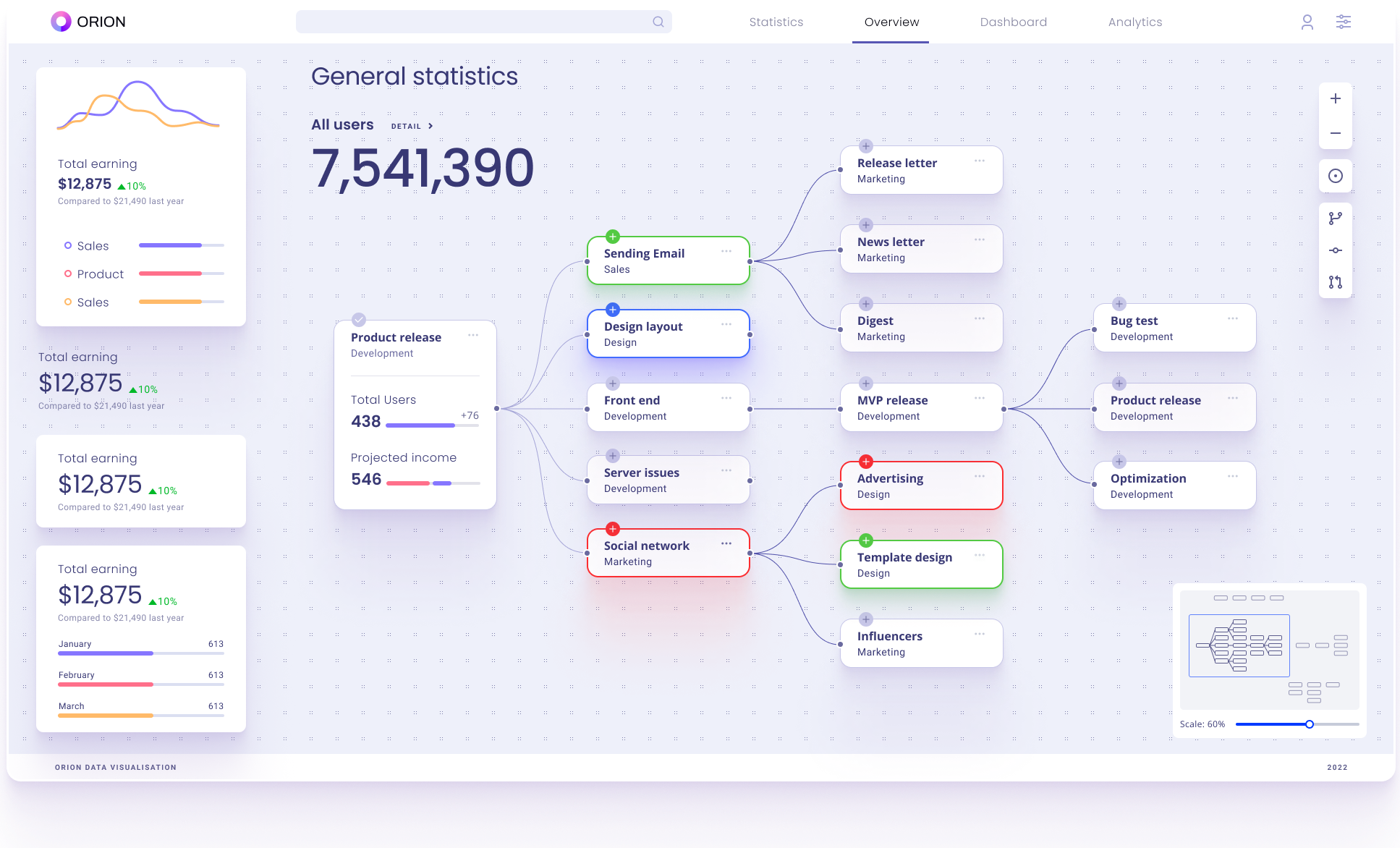
- Create a New Project: When you create a new project in V0, it automatically sets up a new Vercel project for deployment in the background.
- Figma Integration: Directly import your Figma design into V0 using its first-party integration.
- Custom Instructions: Customize the generated UI by providing specific instructions, such as:
- Preferred tech stack
- CSS solutions
- Component libraries
- Design patterns
- Custom Sources: Add additional resources like fonts or images to be used in the generated code.
If you provide sufficient context and accurate information, V0 can generate a UI that closely resembles the original design in a few iterations. With a few refinements, your MVP will be ready for deployment. Once satisfied, simply click the Deploy button, and within seconds, your UI will be live for others to test.
The best part? You can build fully functional full-stack applications by integrating other services available in the Vercel Marketplace directly from within V0.
Check out this Example Built from the above design using V0 : Movement infographics Dashboard and access the entire prompt thread here
Alternatives:
One alternative to V0 that closely resembles its experience is Bolt by StackBlitz. It offers a browser-based IDE with instant side-by-side previews, much like V0, and also supports deploying your project directly to Netlify.
Another notable AI assistant is Lovable, which is gaining popularity among developers for its seamless integration with Supabase, making it an excellent choice for building full-stack applications.
When it comes to staying up-to-date with the latest knowledge on React and Next.js, V0 performs exceptionally well. Its accuracy is significantly higher with minimal hallucination compared to other alternatives. This is because V0 is continuously “dogfooded” with Next.js concepts, given that both V0 and Next.js are products of Vercel.
These tools are particularly beneficial for building MVPs, prototypes, and reusable components. For developers, there’s another category of AI tools—AI code editors—such as Cursor, Windsurf by Codeium, or VSCode + GitHub Copilot. These tools provide inline code suggestions, implement parts of your code with context from the codebase, and streamline repetitive tasks. Additionally, more generic AI chatbots like ChatGPT and Claude serve as great resources for learning concepts and answering technical questions.
Choosing the Right Tool:
Selecting the right tool for the task at hand can greatly enhance productivity by offloading repetitive and time-consuming tasks to AI. Here’s a general guideline:
- Quickly test an idea? Use web development assistants like V0.
- Write code faster and avoid repetitive tasks? Opt for AI code editors like Cursor.
- Learn concepts or get quick answers to questions? Choose AI chatbots like Claude.
Leveraging the right tool ensures efficiency and helps focus on what truly matters.
Conclusion:
AI tools like V0 are transforming full-stack development by simplifying workflows and accelerating the journey from idea to deployment. Features such as design-to-code integration and seamless deployment empower developers to focus on creativity and problem-solving.
However, understanding the code generated by these tools is crucial. AI can automate tasks, but developers must ensure the output is clean, maintainable, and aligns with project requirements. By combining AI’s efficiency with a strong grasp of coding fundamentals, developers can responsibly harness these tools to push the boundaries of modern web development.

 Banking
Banking
 Healthcare
Healthcare
 Energy
Energy
 Manufacturing
Manufacturing
 Education
Education
 Highlights
Highlights
 Blogs
Blogs
 Whitepapers
Whitepapers