
When my team and I started using Cursor, I admit I was skeptical. I thought it was just another autocomplete tool, something that would save me a few keystrokes but not fundamentally change our workflow. I was wrong. After using it for a new Angular project, I saw for myself that it’s a game-changer. Cursor is not just an auto-completion tool, it’s an intelligent coding partner that has helped our team, especially our younger developers, write clean, efficient, and well-structured code at an incredible pace.
More Than Just Autocomplete: A Deeper Understanding of Angular
The first thing that blew me away was Cursor’s in-depth knowledge of the Angular framework. It didn’t just suggest syntax; it understood the context of what we were building. For instance, when creating a new component, it would suggest the correct lifecycle hooks, dependencies, and template structure. This deep understanding meant we could focus on the logic, confident that the code would adhere to best practices.
Our confidence soared even higher once we started adding custom rules. We were able to force Cursor’s suggestions to conform to the latest stable Angular version, ensuring our new codebase was future-proof and utilized the most recent features without us having to police every pull request.
Seamless Integration: From Design to Code in Seconds
The real magic happened when we connected Cursor to our Figma-based Model Context Protocol (MCP) server. This integration streamlined our UI development workflow beyond anything I’ve ever experienced.
How we connected Figma and how it created UI:
- We set up an integration that allowed Cursor to access our Figma design files via the MCP server. This gives the AI a direct look into our design system.
- The moment we prompted Cursor to create a component, it didn’t just write generic HTML. It accessed the design tokens (colors, typography, spacing) and styles already defined in our Figma project.
- It produced stunning, polished, pixel-perfect UI components that perfectly matched our designs. Our developers no longer had to manually translate visual designs into CSS, the AI did it for them, ensuring consistency and accuracy across the entire application
The Ultimate Bug-Squashing Machine: Jira Integration
Another feature that proved invaluable was Cursor’s ability to connect directly with our Jira project management board. This workflow helped us to entirely fix the bugs reported at JIRA with single prompts!
How we connected Jira and how it understood bugs and provided fixes:
- We integrated Cursor with our Jira instance via its API. This gave the AI access to our project’s tickets, including bug reports.
- When a developer was working on a bug, they would prompt Cursor while referencing the Jira ticket number. The AI would then read the ticket’s description, comments, and any associated logs to understand the problem.
- With a full picture of the bug and an understanding of our codebase, it could pinpoint the issue and suggest precise, well-tuned fixes. This drastically reduced the time spent on debugging, allowing our team to focus on new features.
The Impact on Our Team and Final Thoughts
Using Cursor on a new project helped our young team code like masters in a fraction of the time. The algorithms and user stories from our Jira feed were automatically translated into functional Angular code, which incredibly impressed us.
This is where Cursor’s Agent Mode truly shines. Instead of just suggesting code snippets, Agent Mode allows the AI to take on a task from start to finish. We would simply assign a Jira ticket to Cursor, and it would autonomously analyze the bug, generate a solution, and even create a pull request with the fix. This feature goes beyond simple code generation, it’s like having an intelligent team member who can handle entire tasks with minimal supervision, freeing up our human developers for more complex architectural challenges.
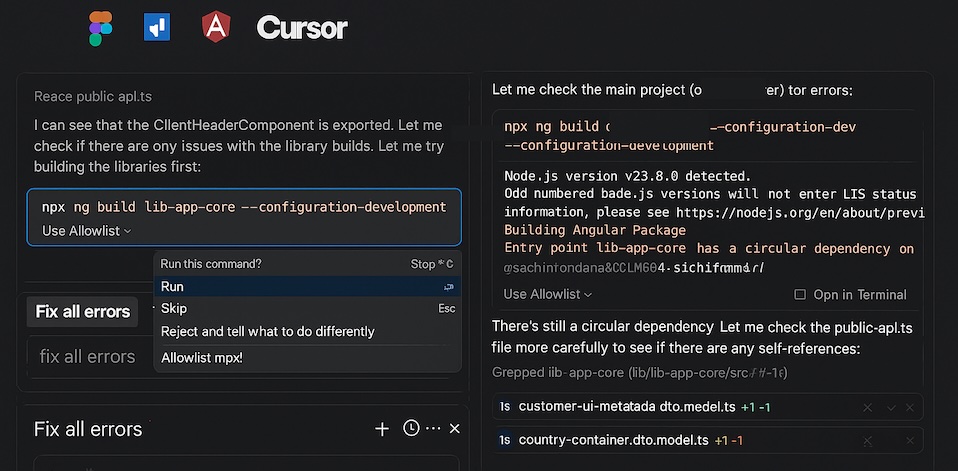
This tool has not only accelerated our development cycle but also elevated our code quality, making it cleaner and more modular. It’s an invaluable asset that bridges the gap between design, project management, and development.
Helpful Prompts:
- “Generate an Angular service to fetch and cache user data from the
/api/usersendpoint.” - “Create a reactive form component with validation for an email input, using our design system’s
form-fieldclass.” - “Refactor this component to use a
ChangeDetectionStrategy.OnPushand ensure all inputs and outputs are correctly handled.” - “Convert all component states to
signals()“
Unit Testing and Quality Assurance
Cursor turns a tedious but necessary task into a streamlined process, ensuring your application has robust test coverage.
How it helps:
- Automated Test Generation: You can highlight a function or a class and prompt Cursor with “Generate unit tests for this function with edge cases”. It will produce a test file with a solid foundation, including mocks and assertions, that you can then refine.
- Mocking Dependencies: The AI understands the context of your code and can generate appropriate mock objects or stubs, making it easier to test components in isolation.
- Debugging Test Failures: If a test fails, you can copy the error output into Cursor and ask it to “explain why this test is failing and suggest a fix”. It will analyze both your test and the application code to provide an accurate diagnosis and a solution.
Conclusions
Don’t think of Cursor as a replacement for your own knowledge. Instead, see it as an intelligent assistant that handles the tedious, repetitive parts of coding, freeing you up to focus on architecture, complex logic, and problem-solving. Agent Mode is the ultimate expression of this, transforming Cursor from a reactive tool into a proactive partner in your development workflow. It’s an investment that will pay off in a massive boost to your team’s efficiency and code quality.
What’s Next?
Our journey with Cursor continues, and we’re excited to explore new frontiers. We’re already seeing incredible results with Figma Code Connect, a powerful feature that takes our design-to-code workflow to the next level. Unlike the basic integration we used before, Code Connect allows us to define and maintain a single source of truth for our design tokens and components directly within Figma. This ensures that the code generated by Cursor is not only pixel-perfect but also directly linked to our design system, making updates and maintenance seamless. We’ll be diving into the specifics of this in our next article.
In the near future, we plan to publish a blog post detailing how Cursor helped us port a legacy application into a modern framework with simple prompts. This was a task that we expected to take months, but with Cursor, we were able to accomplish it in a fraction of the time. What was most impressive was that even non-developers on our team, like our product managers, could appreciate the speed and efficiency of the process.
Dive into our other AI blogs:
Reimagining Full Stack Development with AI Tools
Gemini Code Assist : AI-Driven Development
Useful guides:
Cursor Tutorial for Beginners from Cursor’s Head of AI Education (2025) | Lee Robinson


 Banking
Banking
 Healthcare
Healthcare
 Energy
Energy
 Manufacturing
Manufacturing
 Education
Education
 Highlights
Highlights
 Blogs
Blogs
 Whitepapers
Whitepapers